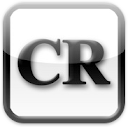
Rating:
What's Good
Crayon most remarkable feature is the spline tool.
You can also sketch free-hand, insert rectangles, circles, lines, text and even pictures.
Crayons allows to specify: color and alpha for the fill, and thickness, color and alpha for the line of all vector objects.
Finally Crayons supports multiple layers. For every layer you can specify name, z-order and even alpha transparency.
Crayon provides two types of selections (similar to other drawing application): global object selection and vector object sub-selection.
When selecting an object using global selection Crayons allows to change z-order, delete or scale the object.
Vector objects maintain their characteristics after scaling, which means, you can still drag the control points of a bezier.
Selecting an object, using the vector sub-selection, allows to modify the control points of an object. In this mode, every corner of a rectangle can be dragged independently to form a polygon.
I like the simplicity and the interactivity of this app. Most of all I like the editing of the bezier curves, which is very smooth and responsive. I also appreciate the snap at the end points which facilitate closing the spline both during creation and editing.
The mechanism to select among overlapping objects is very elegant. A small popup, that appears in the location where you tap, allows to select among all the object that overlap on that position. Unfortunately this mechanism breaks down when the objects overlapping are of the same type. I wish the popup would display the image of the object instead.
What's Bad
At the moment Crayons looks like a fairly immature app. It is pretty buggy, and it often crashes.
The most frustrating missing feature was the inability to edit the text once placed on the canvas.
I am not sure how the bucket tool is supposed to work. At the moment it fills the entire page ignoring the boundary of any object it encounters and covering any existing objects that become unreachable. The layer painted with the bucket tool cannot be selected, rearranged or deleted. Looks like it's there for covering whatever you had behind.
There is no zoom, which is pretty painful for a drawing app.
It is not possible to store or copy colors and/or other attributes, which makes the task of re-using similar attributes pretty onerous. I wish it had at least a set of basic colors and lines to quickly pick from.
Saving is confusing. Crayons provides a folder and email options for PDF, JPG and PNG formats. Unfortunately PDF doesn't seem to work in conjunction with the email. Also, I couldn't figure out what PDF suppose to do when selecting the folder option.
Rating Breakdown
Resources
A video on YouTube will walk you through some of the basic features.
Crayons -Vector Based Drawing with the iPad
Few features don't appear to be yet available at the time this movie was made, which hopefully means this app is under active development :)
Crayons - Vector Drawing on the iTunes App Store
 Posted in:
Posted in: 







0 comments:
Post a Comment